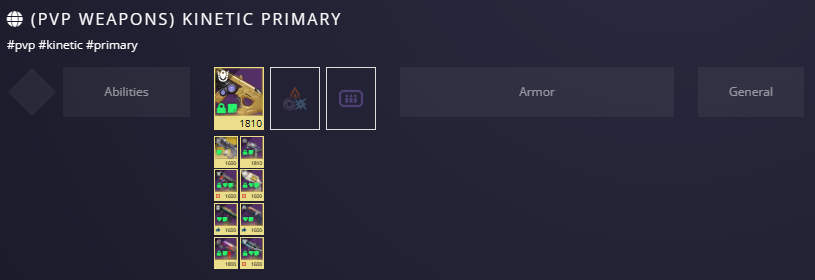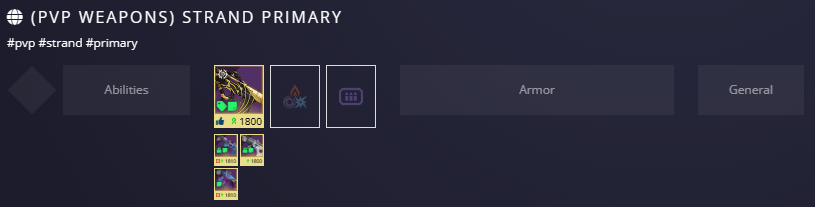Just some things I’ve picked up while crutching on Destiny Item Manager to tackle an unmanageable pile of items sitting in the in-game inventory system (capacity 600 + 240 keyed-item slots across 3 characters).
Loadouts
Loadout Tags
Use them. Some ideas: game mode (#pve, #pvp), subclass element (#void, #strand), subclass keywords (#suspend, #freeze), or things that stand out about a loadout (#fashion, #zerowaste (all stat tiers are exact multiples of 10)). If there’s anything related to endgame PVE with champion perks or other artifact perks, tag those with the season number (Season of the Defiant is #s20).
In-Game Loadouts
DIM recently added a feature to both detect whether an in-game loadout is saved to DIM Loadouts, and to import/export between the two systems.
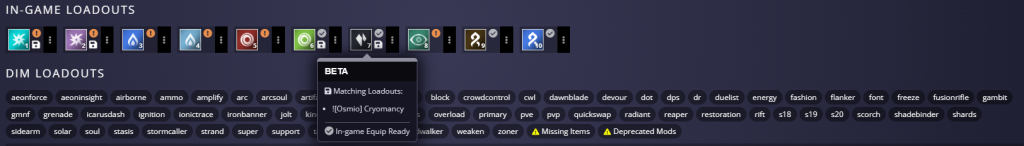
Generally, you should treat DIM as the “source of truth” as it has much more effective tracking of items and lets you do things like “Subclass + Armor-Only” loadouts, “Weapon-Only” loadouts, and label them more effectively (e.g. X loadout is for Y Grandmaster Nightfall).
The ten (10) in-game loadouts are most effective with the above in mind as “quick-access” to loadouts you might need rapidly while in the current activity. For example, having a few loadouts for different raid challenges within the same raid if you are prepping for a raid challenge gauntlet to catch up on title seal triumphs during the corresponding Raid Rotator week. Another example is in PVP where you might have different loadouts of the same subclass + armor exotic setup with different mods appropriate for different weapon lists. (See the next section for more information.)
Weapon-Only Loadouts
I have PVP weapon-only loadouts for primary weapons and “backup” weapons, separated by damage type (6 elements as of Lightfall). The purpose of these loadouts is to have quick access (i.e. pulling to inventory of current character) to PVP weapons that can address different playstyle concerns and range windows while in-game. This can be useful since the PVP map will vary outside of modes like Trials of Osiris, or when adaptation within a match is needed.
Dividing the weapons up by purpose and element helps to avoid the need to modify armor mods within the game. Primary weapons are generally given the most focus from Targeting and Unflinching mods unless the loadout is sniper-oriented. Backup weapons tend to be used in scenarios where the primary weapon is not feasible to use (e.g. shotgun, sniper rifle, sidearm in a primarily long-range map). If you want to put these together quickly or adjust them, I’d recommend setting tags on the weapons by #pvp or #pve so you can just do a query (example is:strand is:primary #pvp) and then use the “Add to Loadout” buttons on highlighted search items.

With the in-game loadout feature being able to swap armor, mods, and weapons nearly instantly, you often don’t need to deal with armor mods individually, but having the DIM loadouts is nice to have to remember which weapons you like the most if switching between in-game loadouts with different weapon elements.
As an example, in S20 PVP I’ve mostly used two in-game loadout setups featuring the exact same subclass and armor setup, but different weapons (and corresponding weapon mods) since there is currently a gap in the Strand Primary weapon list.
- Aggressive / Dueling Loadout: Strand Primary (Round Robin or The Immortal) + Arc Backup weapon (Matador 64)
- Passive (fishing for picks) / Laning: Kinetic Primary (Hung Jury) + Arc Backup weapon (Matador 64)
Common Search Filters
The quoted blocks at the start of each query are a quick-access name that can be used to more easily remember the queries, as DIM does not show all of your saved queries in the normal UI (only in Settings > Search History > Starred Column).
Crafted / Adept (Enhanced) Weapons
I use these queries keep track of weapons that I have yet to “complete” with Ascendant Alloys, ones that I might need to slot surplus Nightfall mementos into because I do Grandmaster Nightfalls a lot, and ones that haven’t levelled up to 20 for the stat bonus and perk crafting availability.
"craftable weapons" or (is:dupe is:craftable) |
"incompleted crafted weapons" or (is:crafted is:legendary (-memento:any or -is:masterwork)) |
"weapon grind" or (weaponlevel:<20 is:legendary) or (weaponlevel:<10 is:exotic) |
Armor Sorting
These queries help me keep metrics on how badly my Vault space is clogged by masterworked armor (nearly hitting 300 legendary items between all three character classes… not accounting for having at least one of every Exotic armor).
Your mileage may vary wildly on the armor quality queries, but my collection is large enough that only a favourable DIM Loadout Optimizer or D2ArmorPicker output would be enough to make me masterwork new armor.
The verdict is out on how I’m going to prune old masterworked armor that is no longer part of any optimized loadouts, but if vault space squeezes more sometime this year, it will need to be done.
"invested armor" or (is:masterwork is:armor is:legendary) |
"unsorted armor" or (-is:masterwork is:armor -is:tagged) |
"good legendary armor" or (is:armor (basestat:custom:>=31 or (basestat:total:>=65 is:legendary))) |
"bad legendary armor" or (is:armor -basestat:total:>=65 is:legendary -is:masterwork -basestat:custom:>=31 (is:dupe or -(source:raid or perkname:"artifice armor"))) |