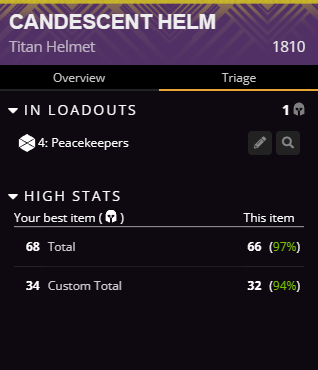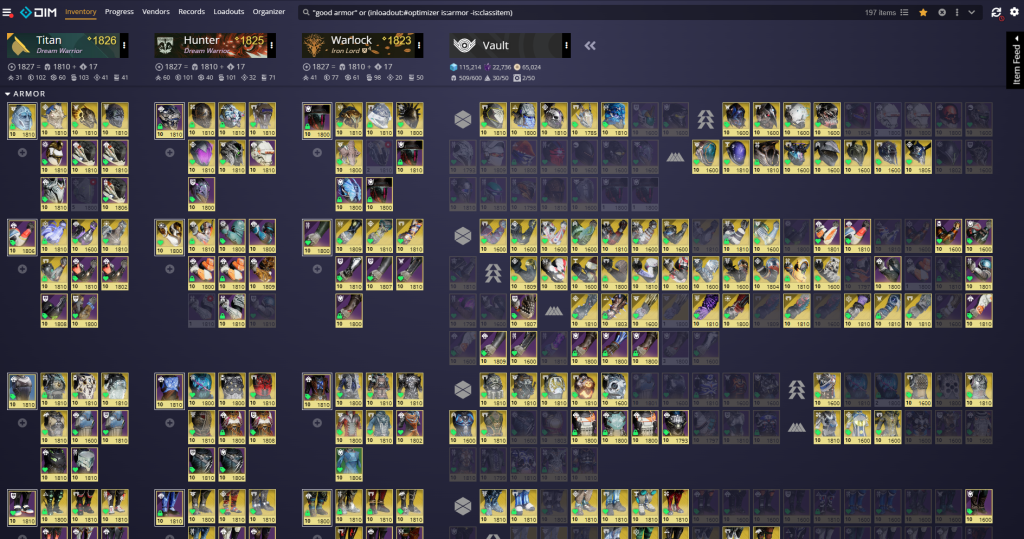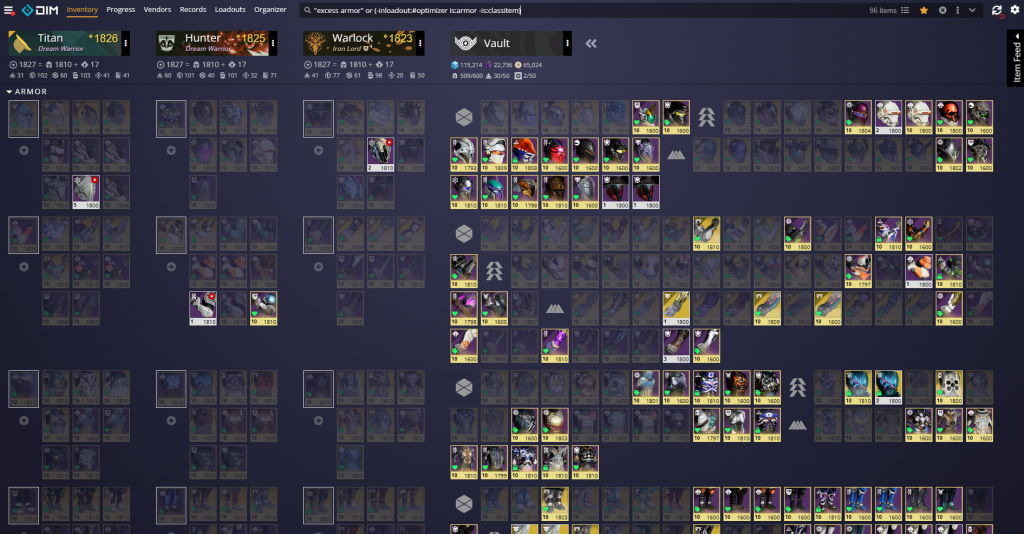If you’ve been in a situation where you’ve accumulated a ton of armor pieces (many of which are masterworked) and you don’t know what to do to make vault space, this is a very endgame player approach that I’ve taken to clean space. This approach assumes you care about holding onto 1 of every exotic and don’t need to retain more than 1 copy of each exotic. But if you need to, you can simply create an extra optimizer set for each extra exotic piece you want to keep, provided that you tag it the same way.
Creating Optimizer Sets
Step 1: Pick an armor Exotic to build a loadout around.
Step 2: Using Destiny Item Manager Loadout Optimizer, or D2ArmorPicker, generate an optimized set of armor based on your preferences for stat tiers from base stats, assumed masterwork, and any available free Artifice Armor stat-forged mods. Generally you should prefer Artifice Armor since the free +3 stat-forged mods effectively add 3 points to the base stat total, and also give you 7 combinations of ones digits to eke out as many stat tiers or options for stat tiers as possible once you slim down your legendary armor pieces that you will retain.
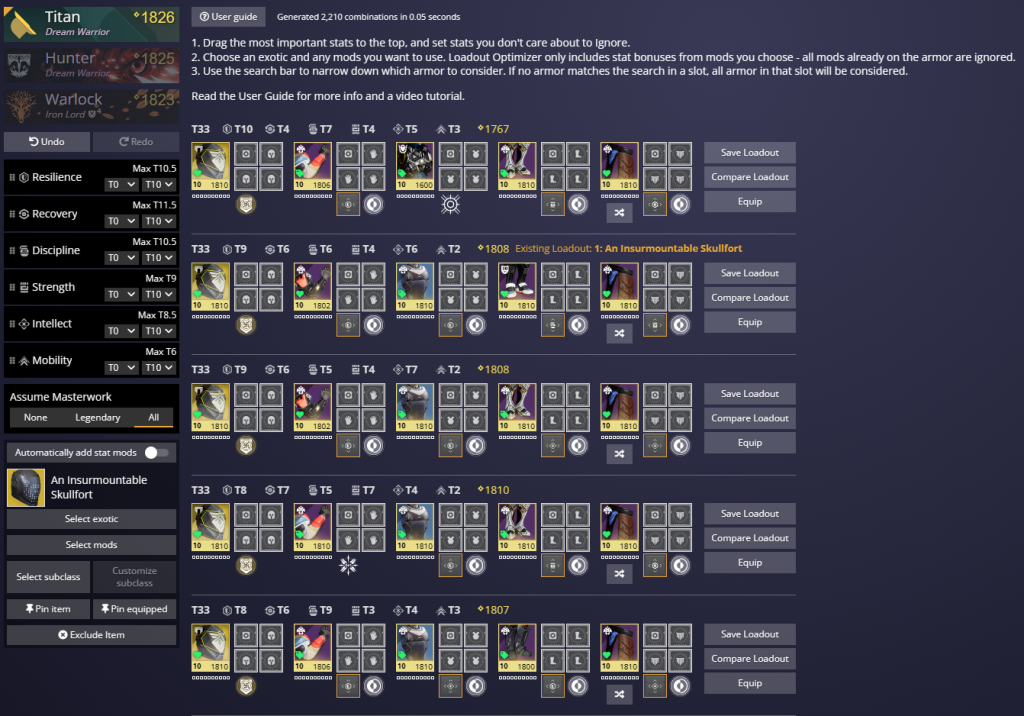
Step 3: Tag the saved loadout with a common, recognizable tag (e.g. #optimizer). You can modify it to add subclass customization, and other armor mods right now, but if you are looking to clean up vault space very soon, I’d recommend holding off for now.
Step 4: Repeat steps 1-3 for all of the same character class’s exotics. This will take about 2-5 minutes per exotic depending on how picky you are for a particular build. At time of writing, each of the 3 guardian classes have 40 exotics, so this process would take up to 10 hours for all 120 exotics. Do this in chunks that you can manage (e.g. do all Titan Helmets on one day, then all Titan Arms on the next day).
Figuring out what to keep
Once you’ve done this for one character, you can save the following queries with added class filters (assuming you used the tag #optimizer). These below lists are ordered by exotic armor slot (1-4, Helmet to Leg) and Alphabetically by name (as it appears in the DIM Loadout optimizer exotic selection screen).
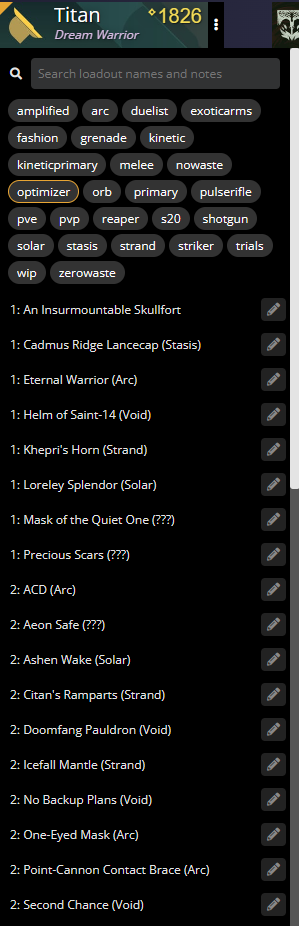
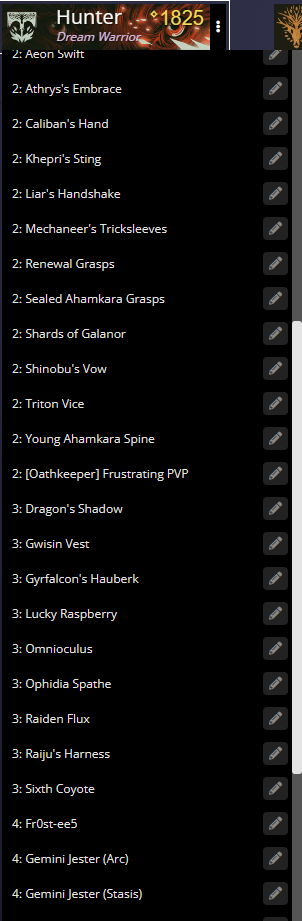
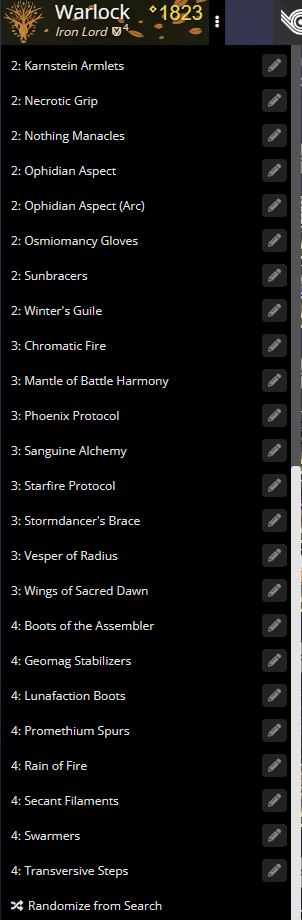
"good armor" or (inloadout:#optimizer is:armor -is:classitem is:titan)"excess armor" or (-inloadout:#optimizer is:armor -is:classitem is:titan)
These filters will let you identify which armor pieces you are keeping, and which you are going to get rid of. You can repeat the above steps for all classes, and then use the following general queries without the class filters. The class items are excluded as you generally only need 1 Artifice Armor piece for most loadouts, one for Iron Banner (lets you run an exotic + 4 legendary armor ornaments to max the reputation bonus), and one for each Raid to take advantage of any meaningful perks (assuming you don’t need to care about the small benefits from certain raids having stacking damage bonus perks).
"good armor" or (inloadout:#optimizer is:armor -is:classitem)"excess armor" or (-inloadout:#optimizer is:armor -is:classitem)
From there, you can start dismantling excess armor pieces and masterworking any unmasterworked good armor pieces as you get and convert materials (beware of the cap of 10 Ascendant Shards and 50 Prisms, and upvert the materials to reuse in upgrading armor you will retain as necessary). As a reminder, dismantling a masterworked exotic armor piece yields 1 Ascendant Shard, 2 Enhancement Prisms, and some Enhancement Cores, while dismantling a masterworked legendary armor piece yields 6 Enhancement Prisms and 6 Enhancement Cores.
My final result: I started with about 593/600 Vault space, and deleted 90 pieces of duplicate armor (including masterworked exotics and legendary armor pieces). After deleting many of the extra armor pieces, I’m currently down to 197 Armor pieces to keep (120 of which are singletons of the 40 exotics per class at time of writing), and 96 armor pieces to delete, with a vault count of 509/600 at time of writing.
As always, use your discretion when deleting armor pieces, and retain the pieces you still want to keep (even if they aren’t included in any of the optimizer sets you’ve created). The above instructions give you an aggressive heuristic for whether you should keep an armor piece or not in a reasonable amount of time investment.
Tip: If you are concerned about whether an armor piece is worth keeping even if it isn’t an Artifice Armor piece, you can optimize several sets and then evaluate whether the piece is worth keeping using the Destiny Item Manager Triage feature. Any pieces where it is used in only one optimizer set and does not have a great base stat total are ones that you may consider replacing by rerunning the optimizer.